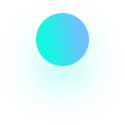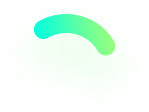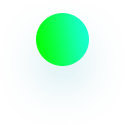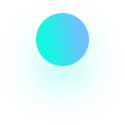
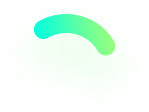


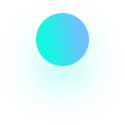


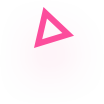

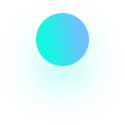
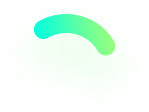


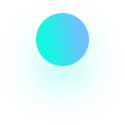


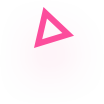
43
25
7
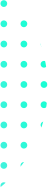

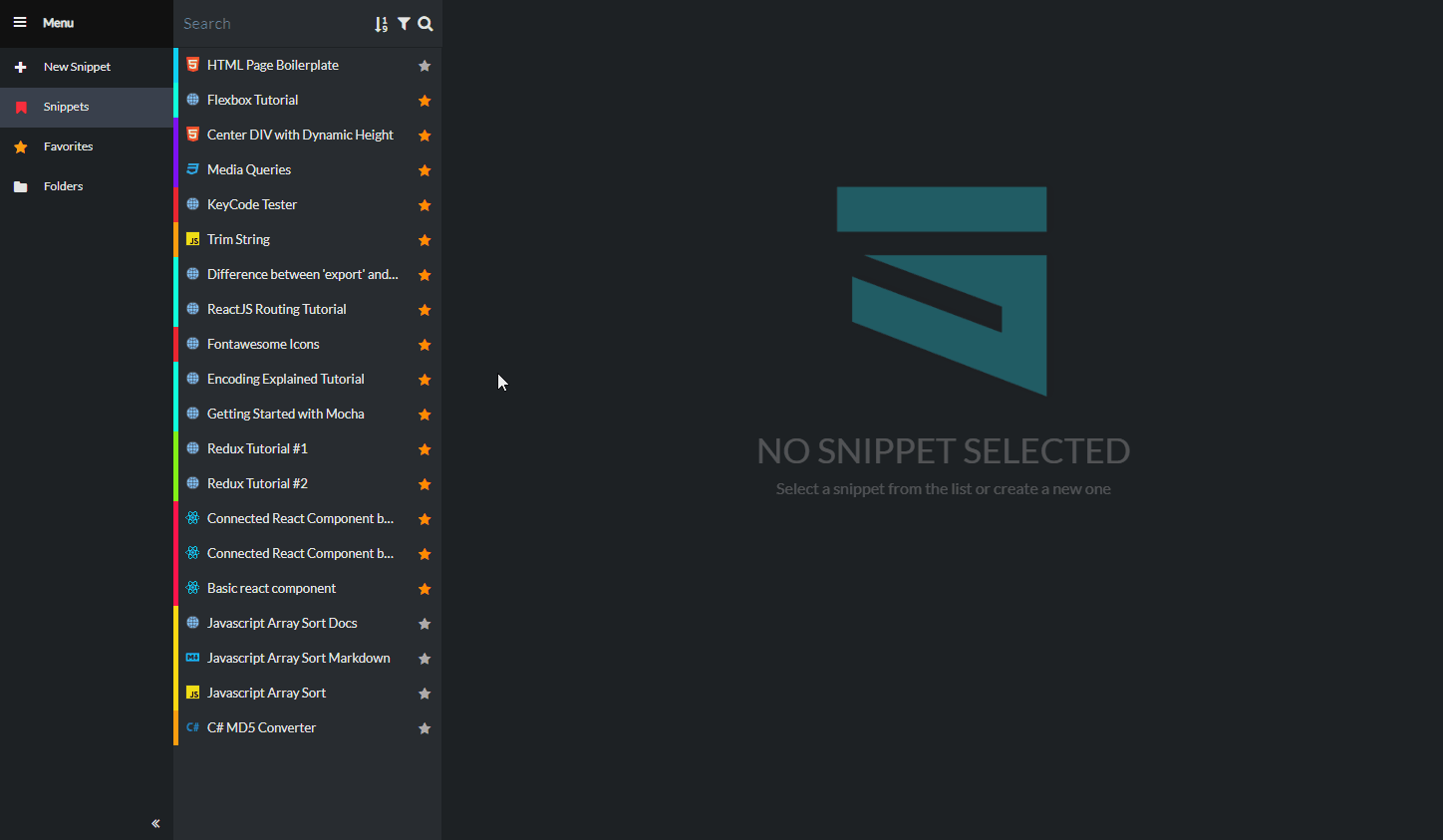
SnipAway allows you to save websites you often refer to while working on something.
You have a website you visity every time to lookup something? Then save it as a web snippet
so you find it fast everytime you need it.

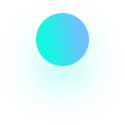
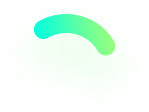
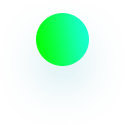
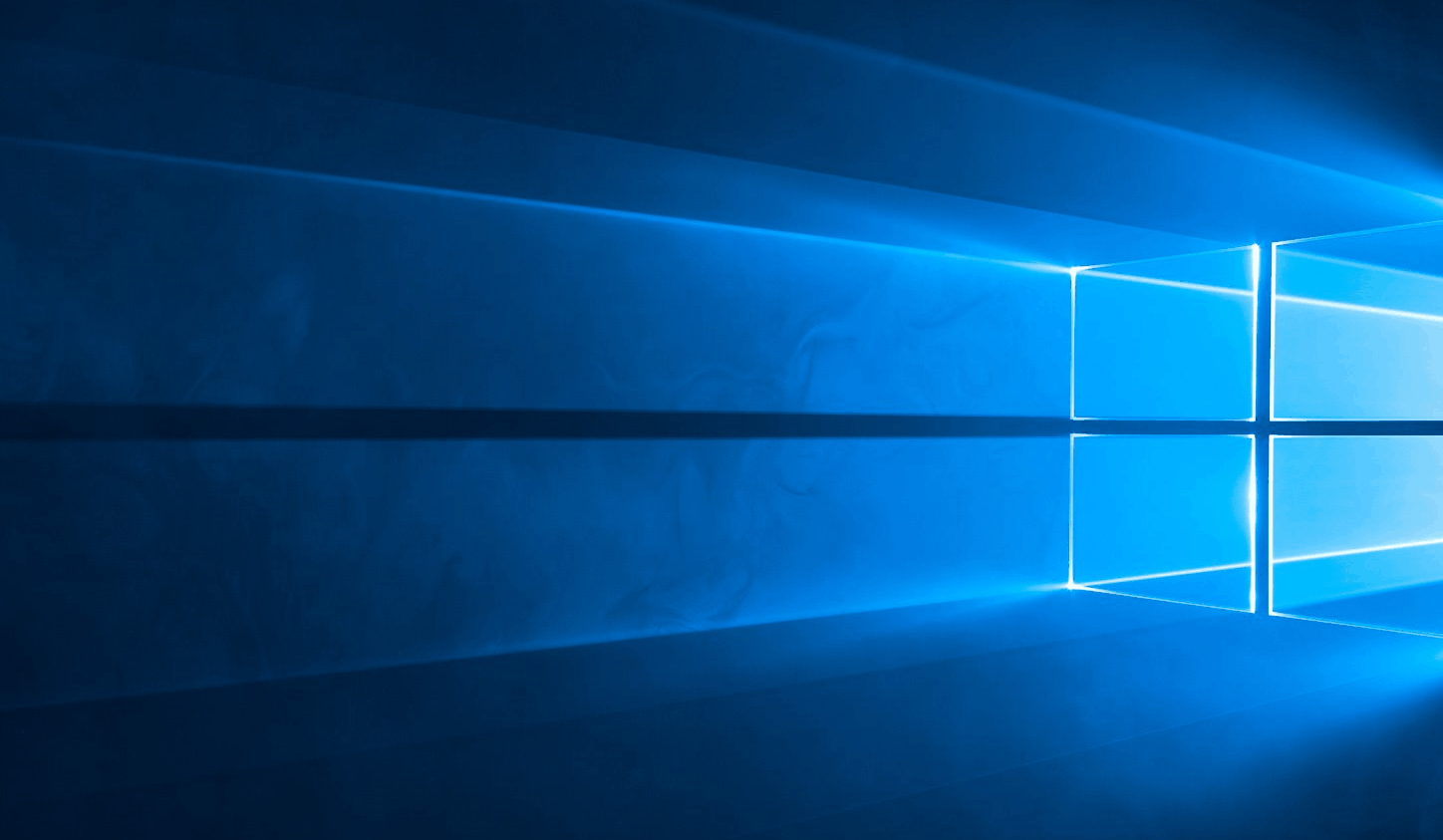
Quick Search and Quick Create will improve your productivity. Using this features you can quickly create or search snippets you need. Just by using the global shortcuts or right clicking on the app icon in your system tray you can acces this functions very easily

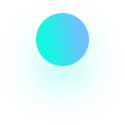
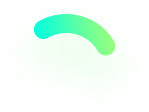
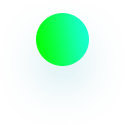
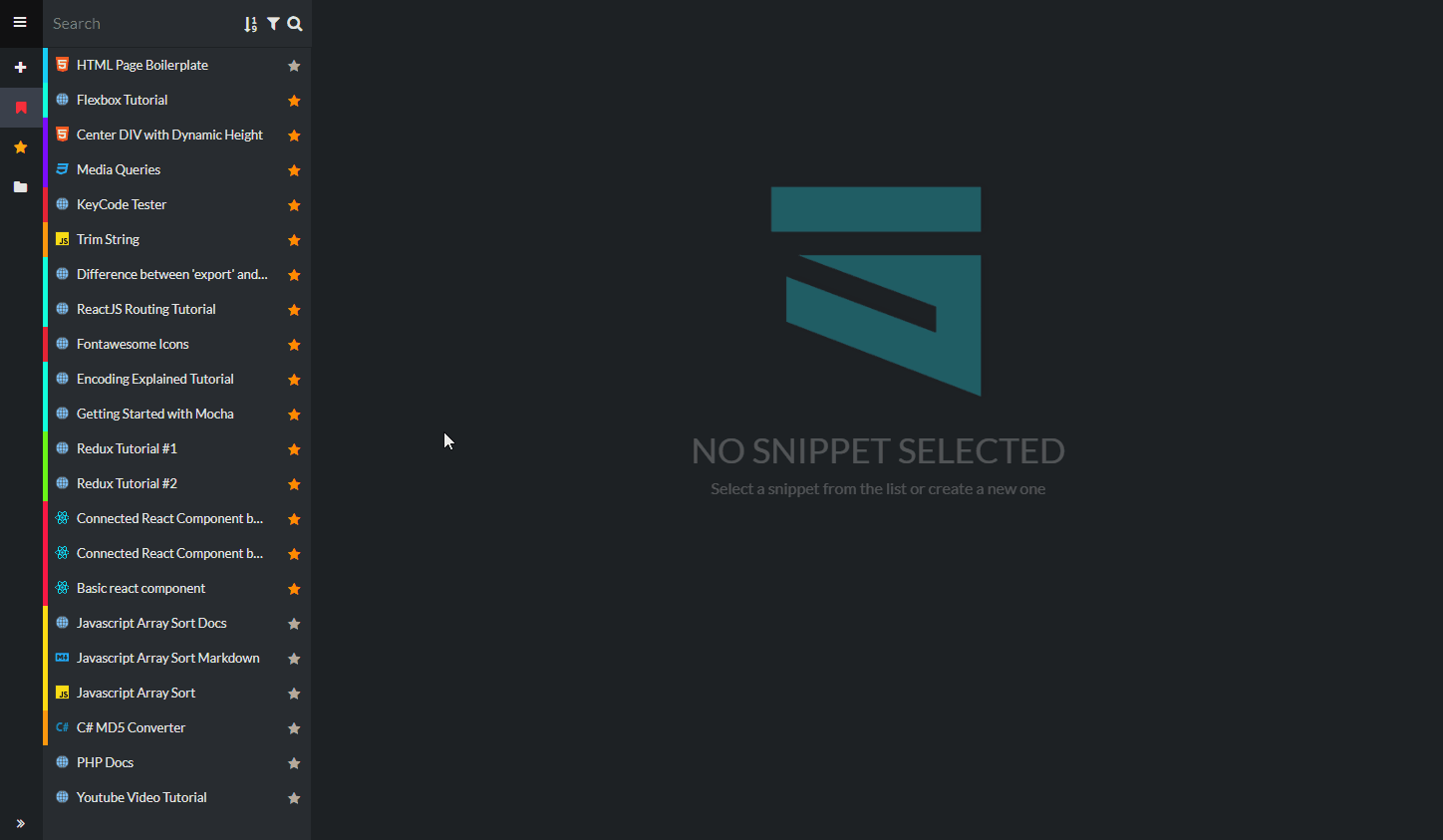
Folders allow you to group snippets together using a color and a folder name. Using folders you can also group snippets together no matter what the snippet language is. For example group all snippets for a certain project together using one single folder.

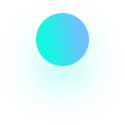
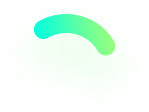
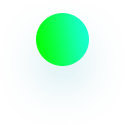
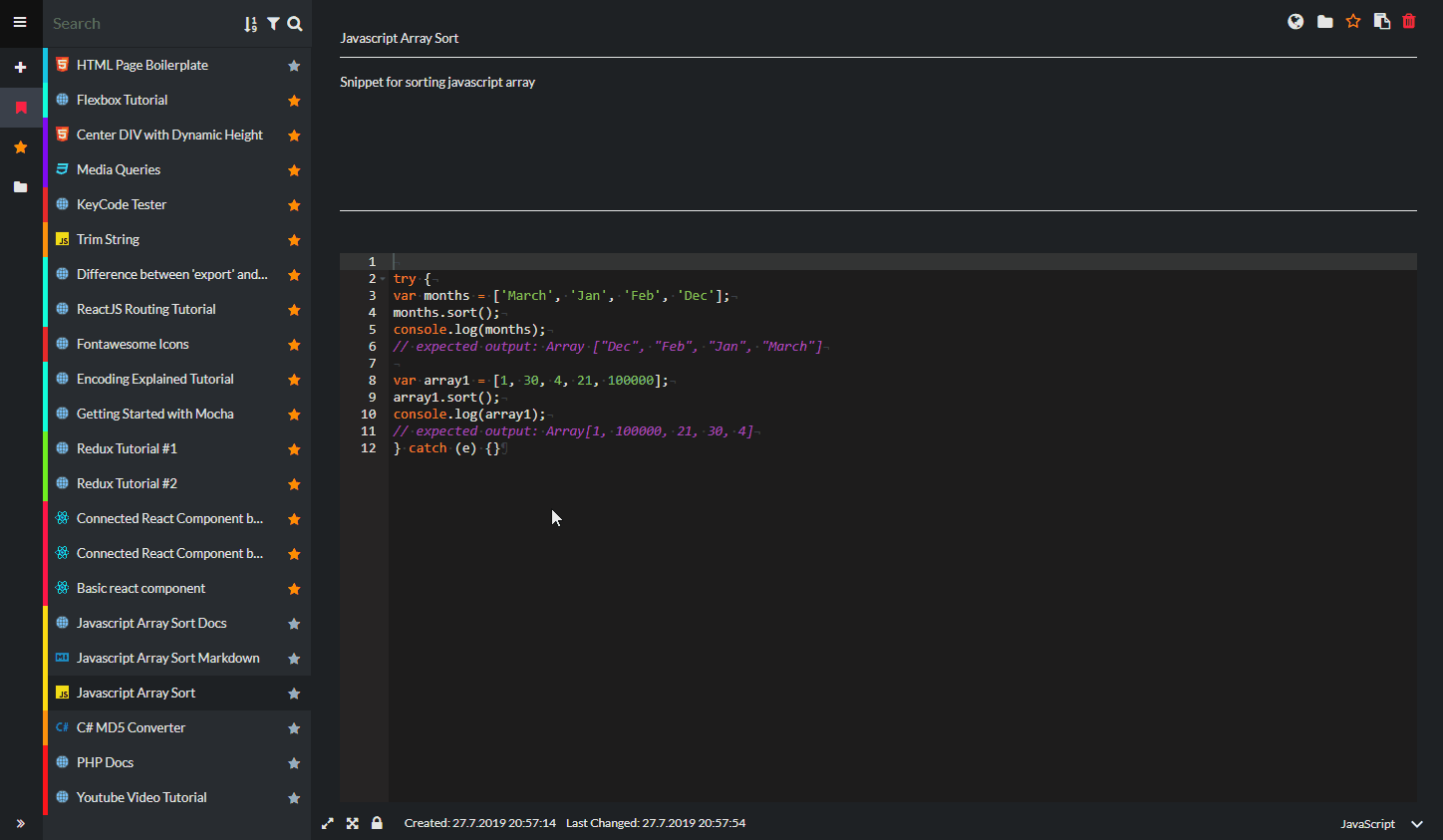
SnipAway has a very advanced internal editor which you can also customize to match your style. It also has some very usefull features like: Autocomplete, syntax highliting, code folding and multiline selection.